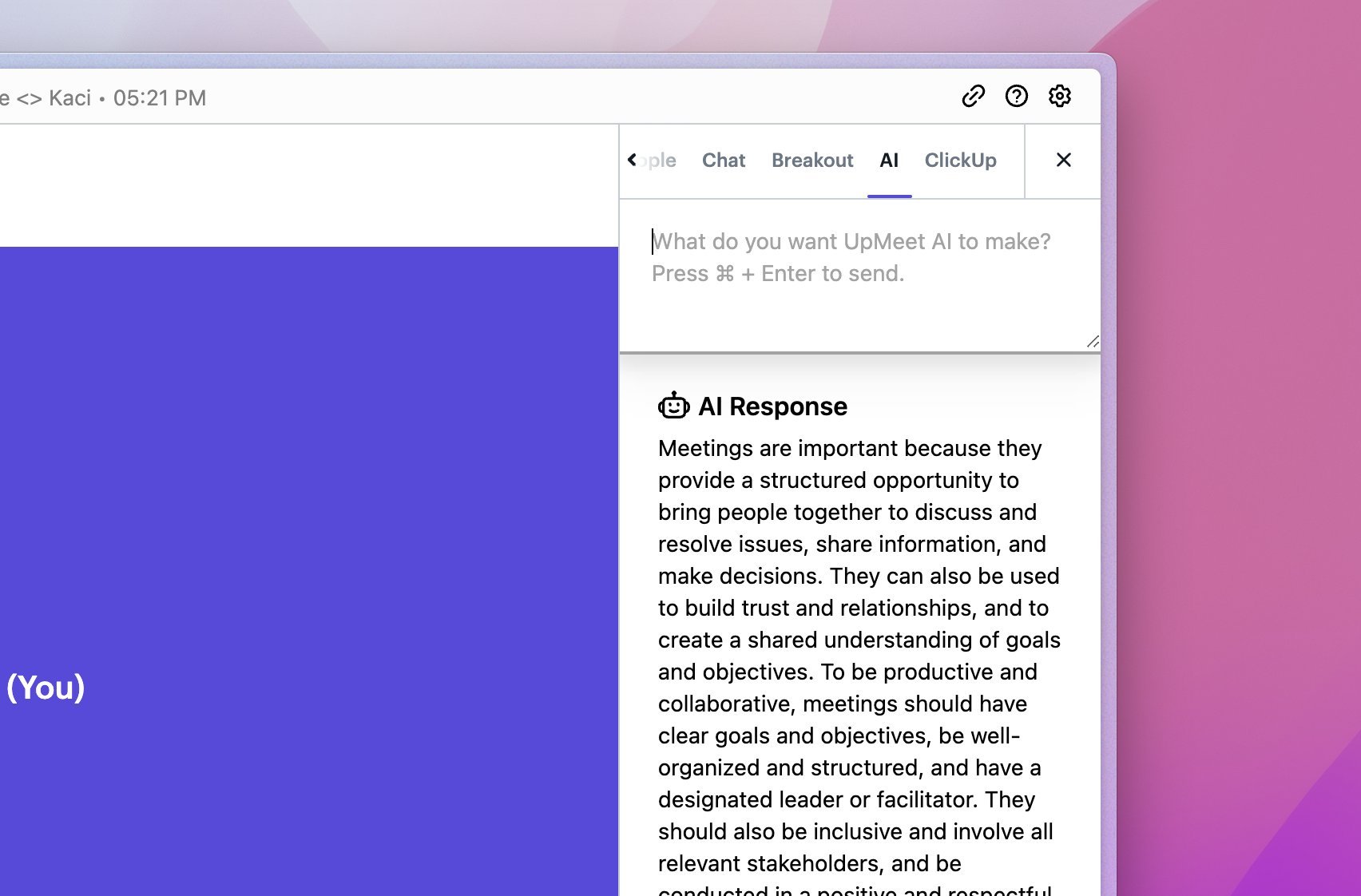Overview
Available for Advanced users and above
- Generating Templates
- Creating SOPs
- Handling Questions
- Allocating Resources
- Responding to Prompts
Limitations
Please note that the responses and output generated by UpMeet AI do not necessarily echo the thoughts or culture of UpMeet. Although we implement stringent filters to prevent offensive and illegal content, some may still slip through. Also, note that the AI is powered by an external provider. The AI might not necessarily get all the facts or responses right, thus it is advised to double-check the answers if required.Utilizing AI
To make use of the AI, search for the “AI” button in your meeting toolbar or in your sidebar. After clicking the button, type your query in the primary input field and then press CMD + ENTER (for Mac) or CTRL + ENTER (for Windows). The response will be generated in a moment. Refer to the product example below to get an idea of how UpMeet AI handles and responds to queries.