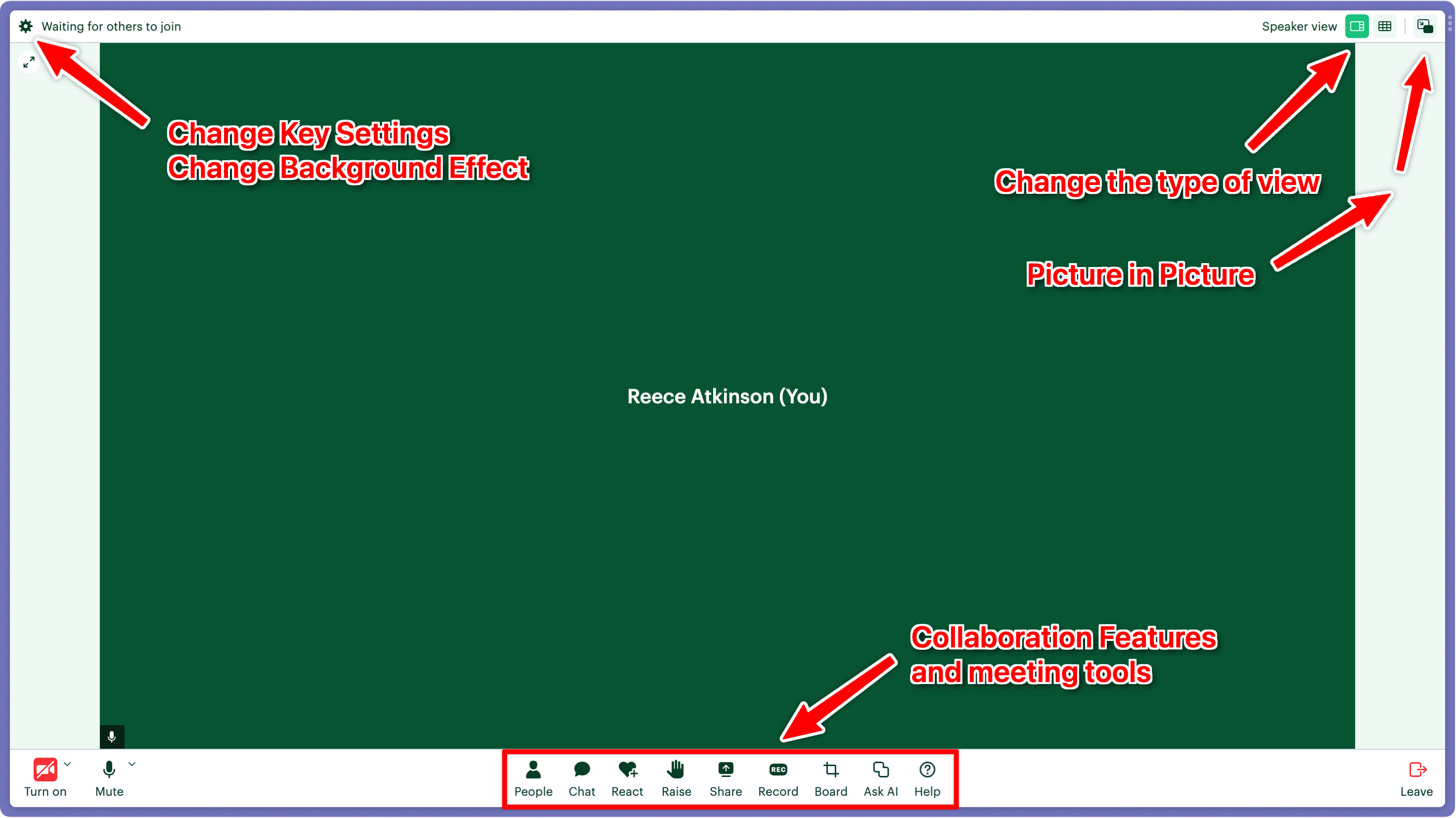Skip to main content
The UpMeet interface is easy to use and simple to navigate during your meetings.
- Manage / View participants (All Plans)
- Breakout rooms (Plus and above)
- Toggle Camera and Microphone status (All Plans)
- Record meeting (Plus and above)
- Chat with other participants (All Plans)
- Hand Raising (All Plans)
- Share reactions (Plus and above)
- Share your screen (All Plans)
- Start a whiteboard (All Plans)
- Use UpMeet AI (All Plans)
- Get live chat support (All Plans)
Top Bar Functions
- Settings Cog (top left)
- Audio, Video and Speaker settings
- Video Quality controls
- Language preset
- Background Effects
- View Type (Speaker view or Grid view)
- Picture in Picture
Have some questions?
We would love to chat with you! Please email [email protected].